1-Exclude Useless Demographics:
If you are a company promoting Facebook marketing service, why showing your Google AdWords ad to a teenager?
Demographic bidding is found under (Advanced Settings) under (Campaigns) tab within your Google AdWords account dashboard.
Demographic bidding is found under (Advanced Settings) under (Campaigns) tab within your Google AdWords account dashboard.
All you need is to set your ad campaign to exclude age groups of 0-17, 18-24 and 65+ .
Demographic Settings within Google AdWords - Settings are applicable to Display Network only (2011)
|
2-Add Negative Keywords:
While you are promoting your Facebook marketing services, you do not want your ad to appear to someone who is searching for Facebook impact on recent political events in Egypt for example.
 |
| Adding Negative Keywords to Google AdWords Campaigns |
As the screenshot above shows you, we added negative keywords to our Google AdWords settings including Essam Sharaf, Wael Ghonim and Tunis for example.
3-Create Multiple Ads:
One of the great features within Google AdWords is allowing the account manager to set different ad texts for the single campaign, hence maximizing ad reach to wider audience.
Feel free to download our PDF profile from below link, or to email us your inquiries directly:
PDF profile: http://bit.ly/2lO7sNS
Email: info@newegyptconsulting.com
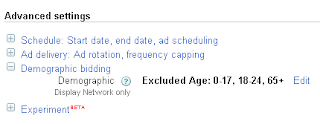

No comments:
Post a Comment